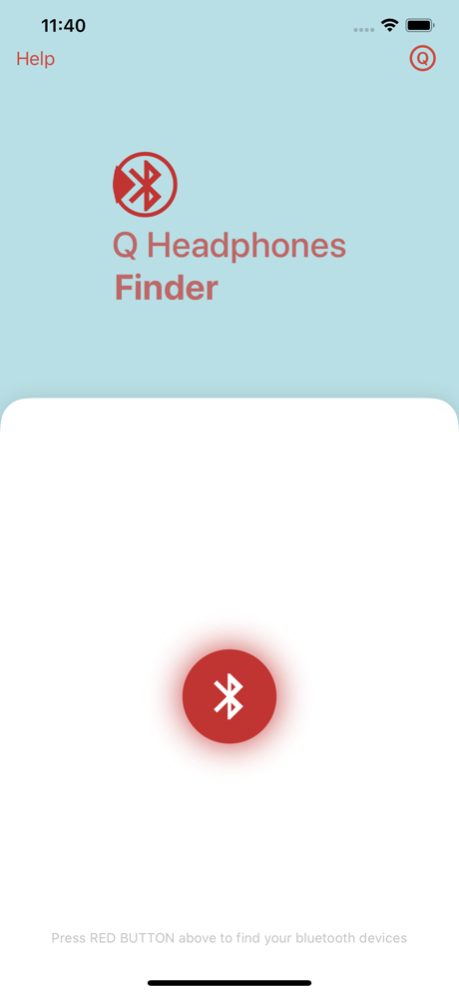Q Headphones Finder -Bluetooth 1.3.3
Free Version
Publisher Description
Are AirPods, headphones or mobile phone lost? The app helps you find lost AirPods, Apple Pencil, iPhone, iPad, Apple Watch, etc.
Q Headphones Finder can locate any bluetooth device around you by tracking the strength of the bluetooth signal!
► HOW IT WORKS
- Open Q Headphones Finder.
- Select the device you want to find.
- Move around so that the shown Distance Score increases.
- Your device should be near you.
► HOW TO USE IT
- Open Q Headphones Finder.
- Select the device you want to find.
- Move around so that the shown Distance Score increases.
- Your device should be near you.
Note: When you try to find your device, please walk slowly and watch the radar carefully. Find your device ASAP, or its battery will run out.
Note: Your Bluetooth device must be powered on and within a detectable range.
► KEY FEATURES
• Find your lost Bluetooth device (with BLE signal advertising). The app is easy to use!
• Find your device using our radar. It's fun! No need to read a manual.
• Show hints, signal strength and the estimated distance between you and your lost device to help you find it quickly.
• The following devices can be found/tracked by this app:
- iPhone 5 or later
- iPad 3/4/5, iPad mini 2/3/4/5, iPad Air 1/2/3, iPad Pro 1/2/3, iPod Touch 6/7
- Apple Watch Series 1/2/3/4/5
- Apple Pencil 1/2
- MacBook, MacBook Air, MacBook Pro, iMac, iMac Pro, Mac Pro, Mac Mini
- Microsoft Band 1 & 2
- Samsung Gear S3
- JBL Charge, Flip 3
- Jawbone UP24, UP2, UP3, UP4
- Bellabeat Leaf
- Garmin Watches
- Fitbit tracker
Disclaimer:
AirPods and Apple TV are trademarks of Apple Computer, Inc., registered in the U.S. and other countries.
Fitbit is a trademark of Fitbit, Inc.
We're not affiliated or sponsored by any of the companies mentioned above.
Nov 21, 2022
Version 1.3.3
1. Fix bugs and optimize performance.
About Q Headphones Finder -Bluetooth
Q Headphones Finder -Bluetooth is a free app for iOS published in the System Maintenance list of apps, part of System Utilities.
The company that develops Q Headphones Finder -Bluetooth is Wei Qi Wu. The latest version released by its developer is 1.3.3.
To install Q Headphones Finder -Bluetooth on your iOS device, just click the green Continue To App button above to start the installation process. The app is listed on our website since 2022-11-21 and was downloaded 1 times. We have already checked if the download link is safe, however for your own protection we recommend that you scan the downloaded app with your antivirus. Your antivirus may detect the Q Headphones Finder -Bluetooth as malware if the download link is broken.
How to install Q Headphones Finder -Bluetooth on your iOS device:
- Click on the Continue To App button on our website. This will redirect you to the App Store.
- Once the Q Headphones Finder -Bluetooth is shown in the iTunes listing of your iOS device, you can start its download and installation. Tap on the GET button to the right of the app to start downloading it.
- If you are not logged-in the iOS appstore app, you'll be prompted for your your Apple ID and/or password.
- After Q Headphones Finder -Bluetooth is downloaded, you'll see an INSTALL button to the right. Tap on it to start the actual installation of the iOS app.
- Once installation is finished you can tap on the OPEN button to start it. Its icon will also be added to your device home screen.